The COVID-19 strain of coronavirus is affecting how the world does business and has the potential to cause even more impact on all our lives. Social activities are being disrupted, schools are closing for a quarantine period and the global ritual of the handshake is taking a beating.
In the working world, some offices might close for a time, and many are already actively sending employees home to do their tasks remotely as the pandemic continues. Perhaps you’ve already closed, had people calling in sick or been sent home without a remote staffing plan firmly in place, and are facing a mounting backlog of work as a result.
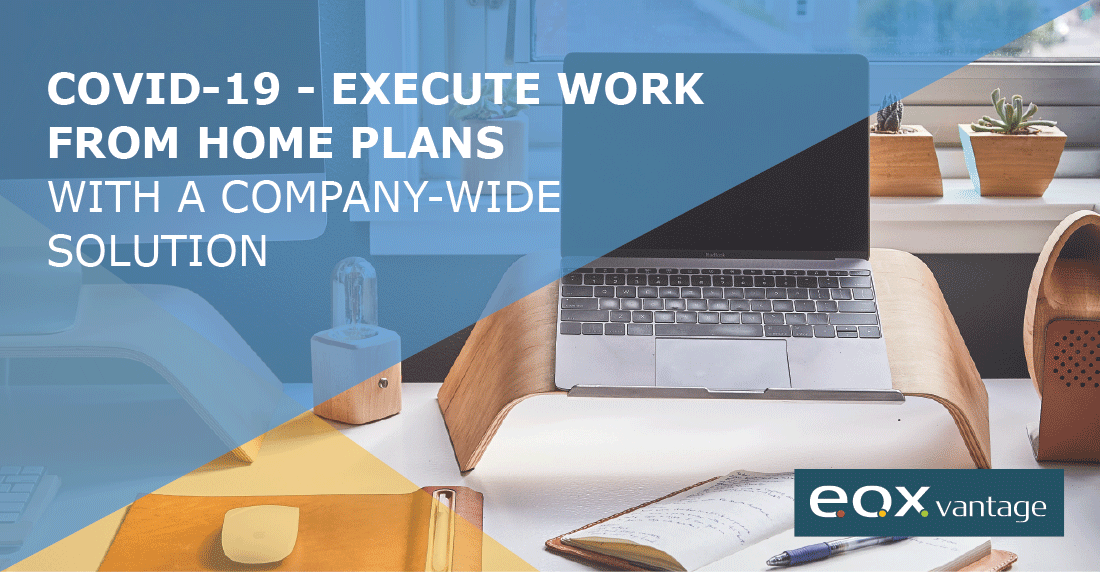
As in most aspects of life, being proactive is better than reactive. Businesses and their employees should organize and prepare to execute more work from home plans, and other remote staffing alternatives. The considerations and concerns broadly fall into those for the employer and the employee:
For the Employer
- Hardware: Are laptops available or authorized for take-home use? If not, check specs of home devices against workload/throughput and operating requirements for systems and software.
- Software: What is needed for each employee, and what is the best, most cost-effective method for installation (disk, bundle, license, subscription model/cloud-based, or other)? Also consider support options such as TeamViewer for remote monitoring and management by IT staff.
- The company may need to reimburse employees for obtaining a faster Internet connection, hardware/software, equipment including a printer or phone.
- Security and data privacy/protection are paramount. Instruct workers on the following details:
- The possibility of a device audit if not issuing a machine for home use.
- Installation or enabling of antivirus apps, malware protection and other cybersecurity.
- Virtual Private Network (VPN) to interface with systems or connect via public network.
- If employees will be using cloud-based storage, does it provide the necessary security?
- Solutions for security risk associated with locally-cached data or files.
- Encryption needs for files and/or communications (may or may not be a VPN feature).
- Phones can be a pain point.
- Will employees be using their own mobile phone, a landline or a company-provided phone, and does the phone use Voice over Internet Protocol (VOIP) technology? VOIP will create a need for greater bandwidth.
- Discuss how to handle incoming & outbound calls; for example, protocols for routing/forwarding of calls and how the employee will be identified on caller ID.
- Review possible needs for a data card & dongle or a hotspot for connectivity.
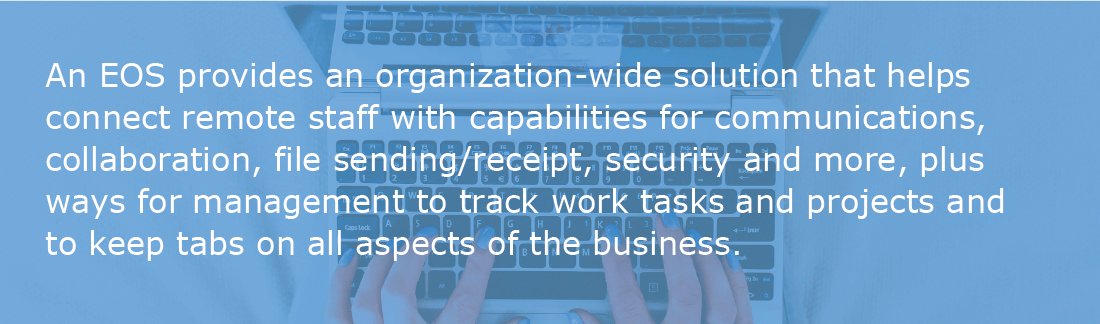
- Consider an Enterprise Operating System (EOS) or other comprehensive platform for telecommuters to keep in touch and up to date with what’s happening in the business. An EOS provides an organization-wide solution that helps connect remote staff with capabilities for communications, collaboration, file sending/receipt, security and more, plus ways for management to track work tasks and projects and to keep tabs on all aspects of the business.
- Help desk staff may have different, often greater requirements than other workers, such as a better connection, use of a landline with corded phone, etc.
- Remote workers do not have the daily interactivity they are accustomed to – look at face-to-face tools like webx/Zoom + social chat / group chat tools like Slack or more robust chat features on an Enterprise Operating System software.
For the Employee
- Set up a dedicated area that can be used as a workspace, then treat it like one.
- It should be as private as possible, insulated from home distractions and free of clutter.
- Provide good lighting, noise prevention, a comfy office-type chair and an ergonomic environment all around.
- Dress like you would for work to get into the mindset and “feel professional.”
- Try to stick to the same hours you would at the physical job space.
- Review household bandwidth and your new needs for work apps—you will probably need more.
- E.g., kids often use a lot of bandwidth and now might be taking even more if they’re doing additional homework in the house because of quarantined / closed schools. Also, bandwidth is typically shared with neighbors.
- Once apps are installed, take them for a test drive.
- Touch base often with your boss and coworkers.
- If your company is not using an Enterprise Operating System or a similar platform, use email or a chat tool like Google Hangouts or Slack to check in, or a videoconferencing platform such as Zoom. This will let everyone know you’re there and ease feelings of isolation.
Conclusion
Whatever the setup, test it to be prepared! Even if no change happens for your company as a result of COVID-19, you’ll be prepped and ready for the next crisis; a more common occurrence like tornado, hurricane or blizzard; or in case your company decides to enable or expand work from home policies and practices.
Contact EOX Vantage for more info on the benefits of using an Enterprise Operating System for your organization, or for using a Managed Services team to provide outsourced completion of everyday back office tasks – a quick, convenient and efficient way to help clear your backlog.



